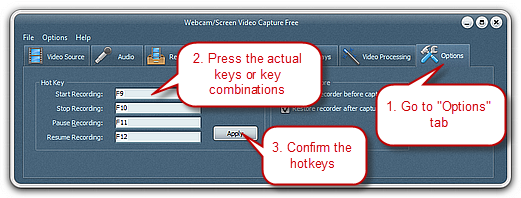Introduction
If you prefer to use hot keys instead of clicking buttons, just set your own hotkeys to start, pause, resume and stop recording in a single step. Download Webcam/Screen Video Capture Free to set hot keys for the recording.
Set Hotkeys
Click “Options” to set start, stop, pause and resume recording hotkeys. There are default ones:
Start Recording: F9
Stop Recording: F10
Pause Recording: F11
Resume Recording: F12
Press the actual keys or key combinations you will use and the program records your settings. Click “Apply” to confirm it and you’ll see the corresponding hotkeys on “Record”, “Pause”, “Resume” and “Stop”buttons in “Recording” tab. Now you don’t have click the mouse, just hit the hotkeys to control everything.